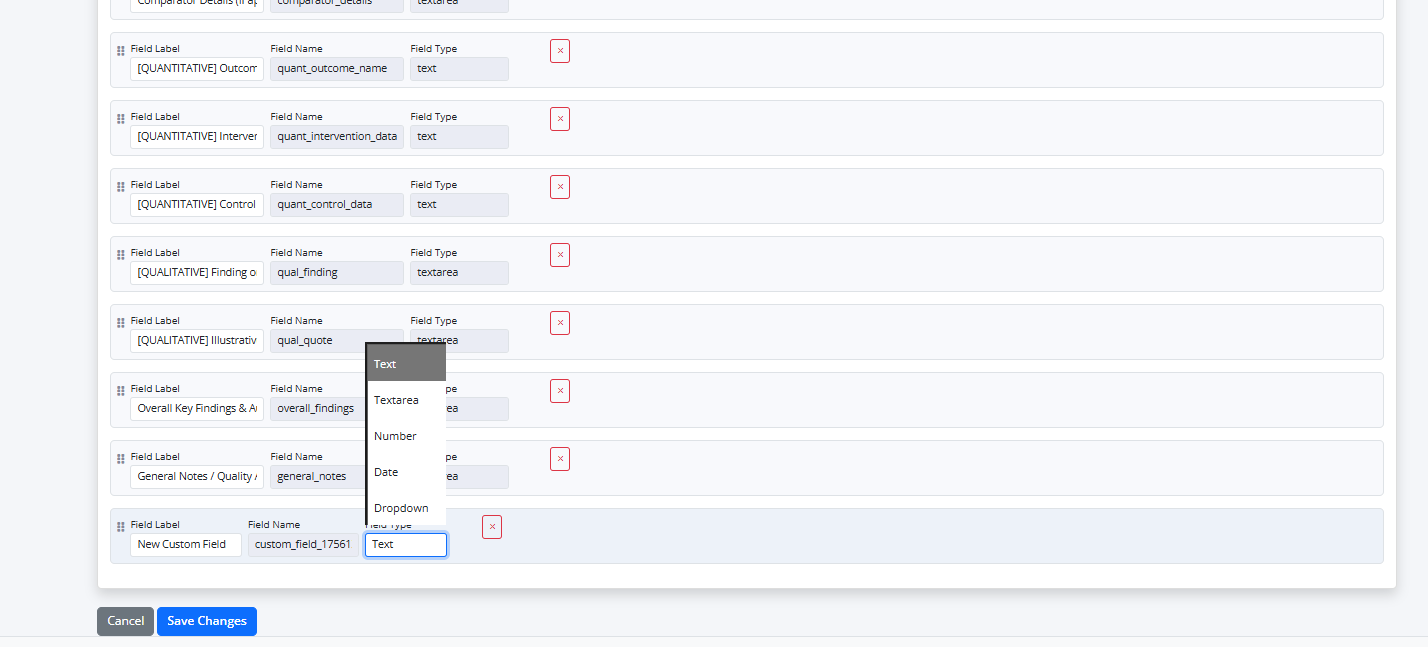Building Your Data Extraction Form
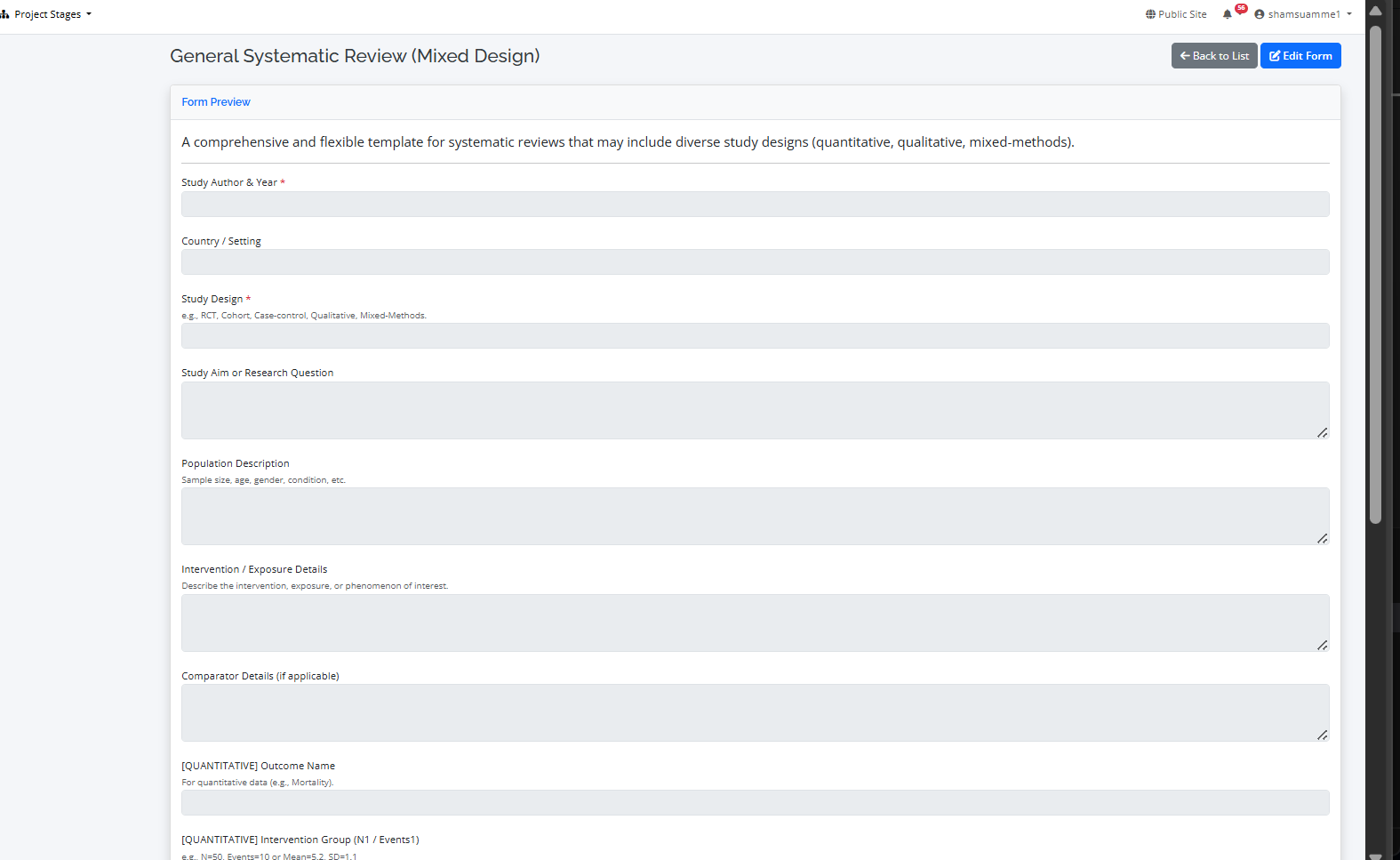
Unlock the power of structured data collection by learning how to build dynamic and customized data extraction forms for your systematic review.
Structured Data for Robust Synthesis
A well-designed data extraction form is the key to collecting consistent and accurate data. RevPro’s form builder provides the flexibility you need.
Accessing the Form Builder
Navigate to the "Data Extraction" tab and select "Manage Forms". Here you can create a new form or edit an existing one.
Adding Form Fields
Our intuitive builder allows you to add a variety of field types to your form:
- Text Fields: For study characteristics, author names, etc.
- Numeric Fields: For sample sizes, p-values, and other quantitative data.
- Dropdowns & Checkboxes: For predefined options, ensuring consistency.
- Date Fields: To capture publication dates or study timelines.
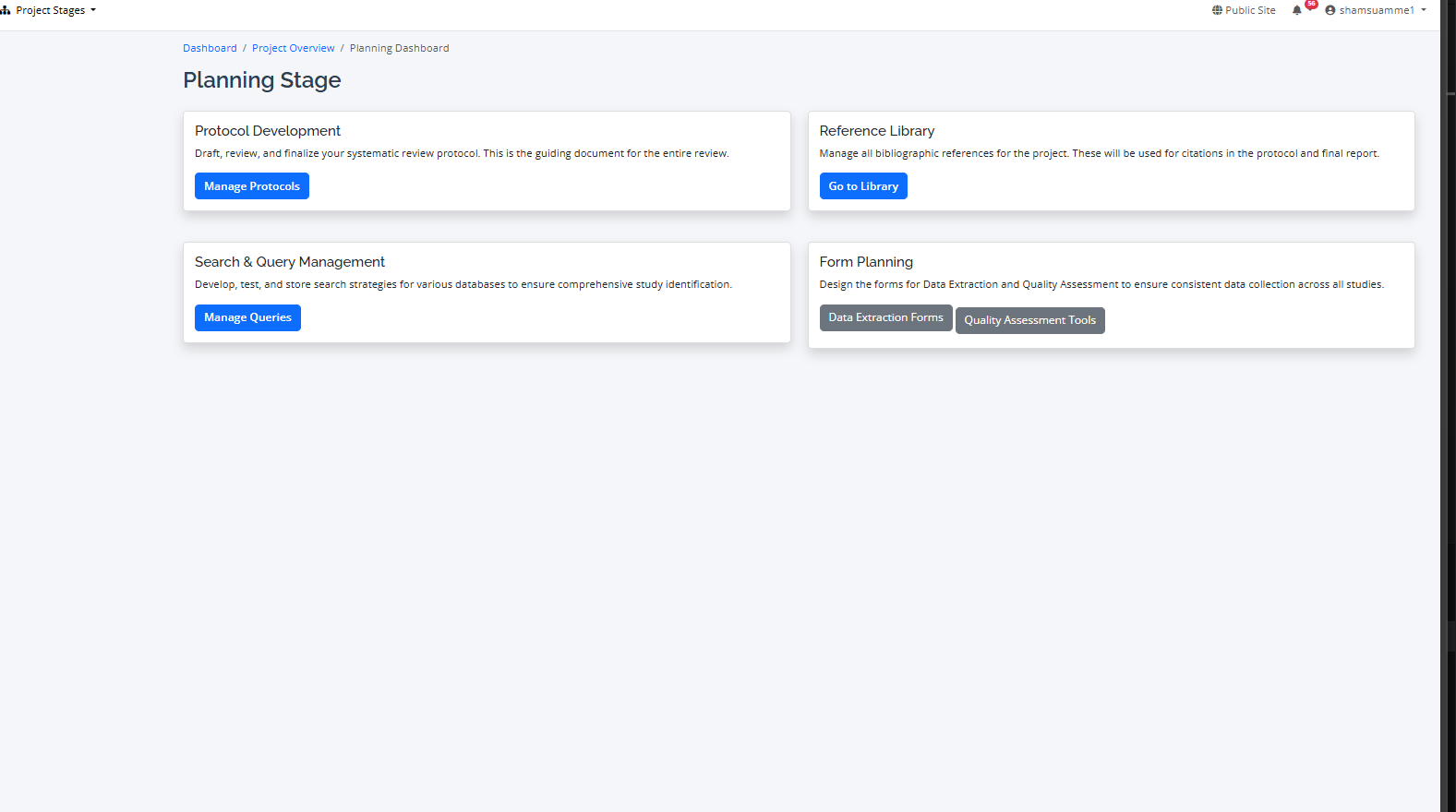
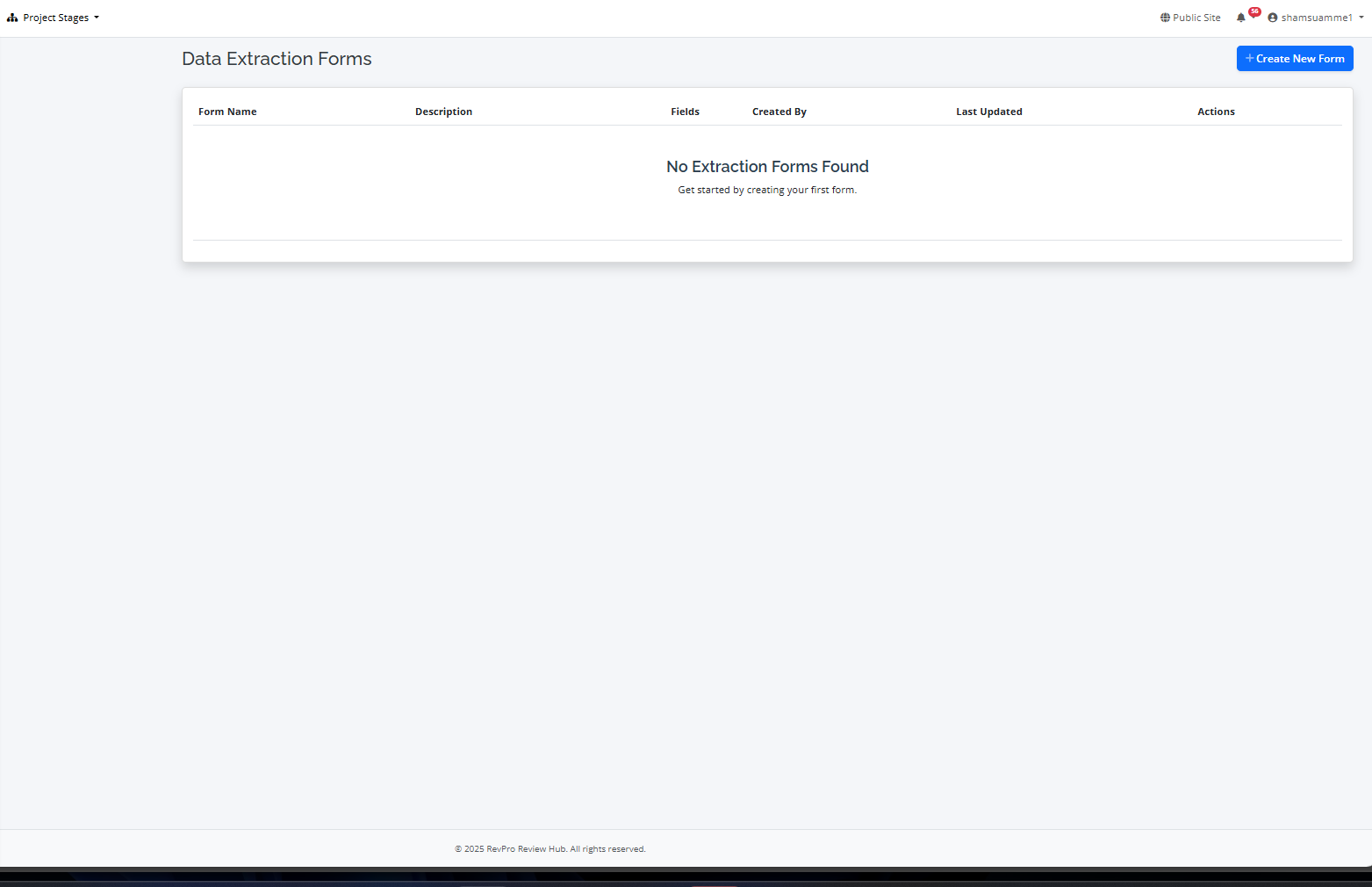

Best Practices
Pilot your form on a small subset of studies before rolling it out to the entire team. This helps identify any ambiguities or missing fields early on.