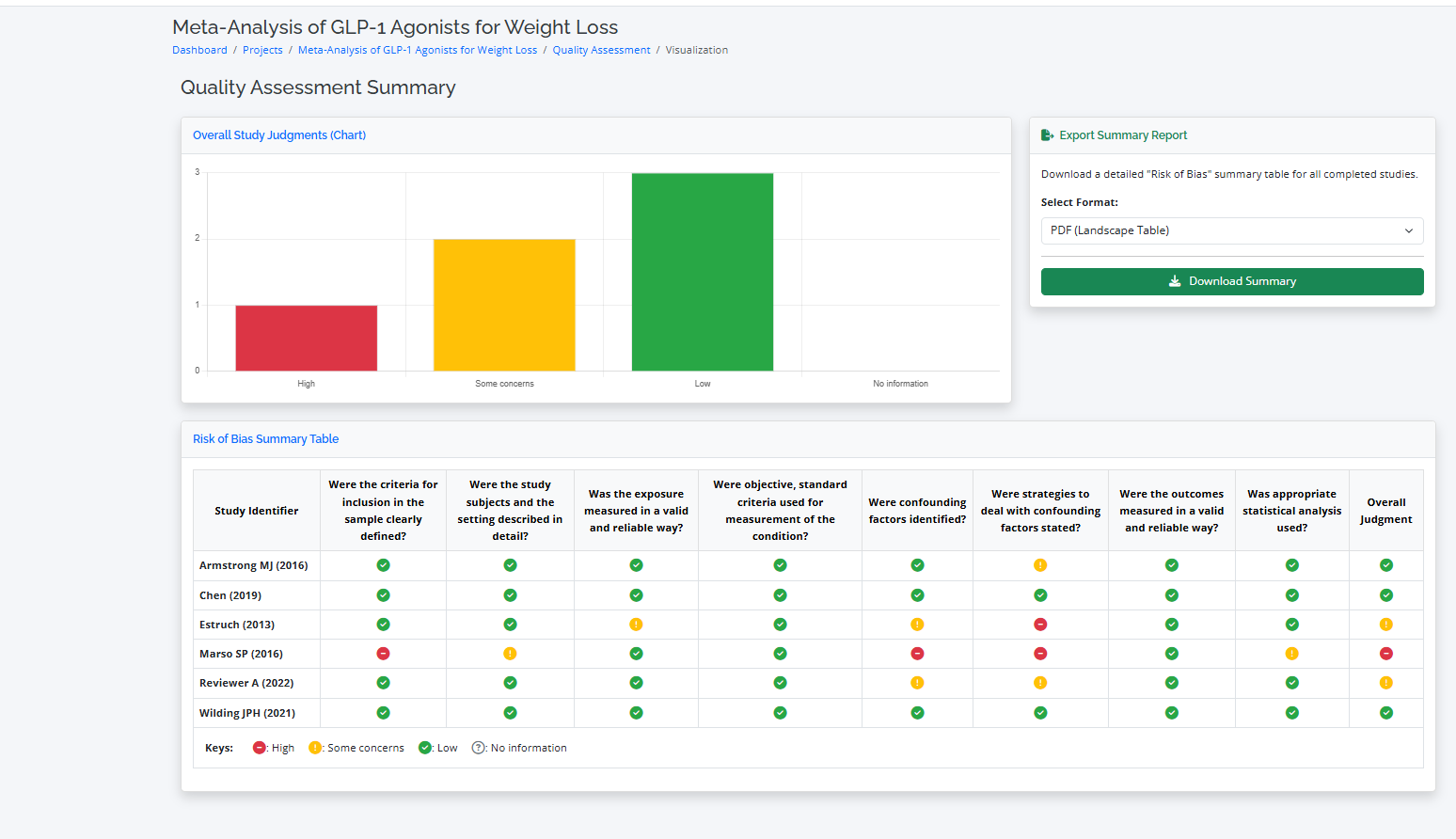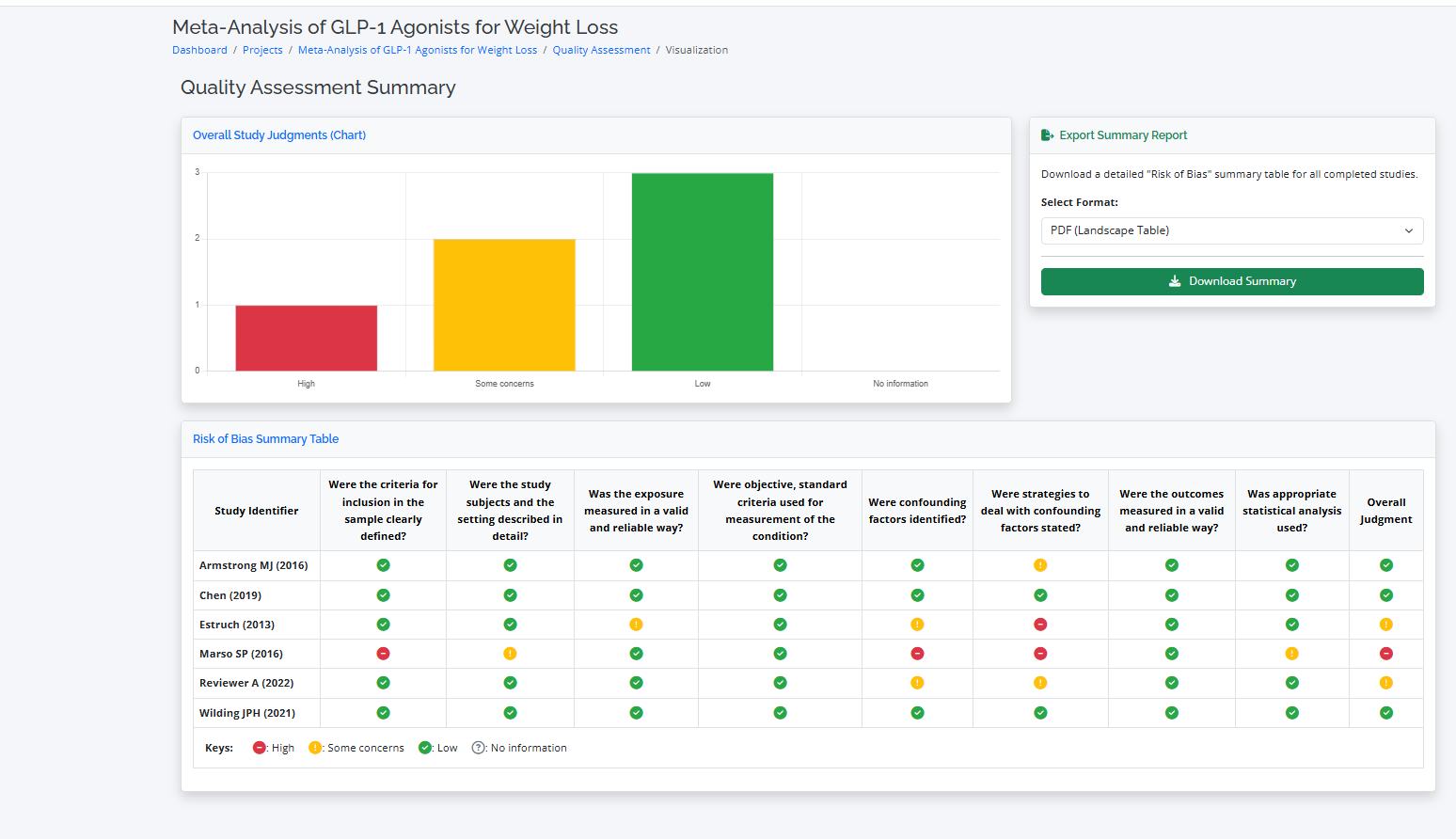Conducting Quality Assessment & Risk of Bias
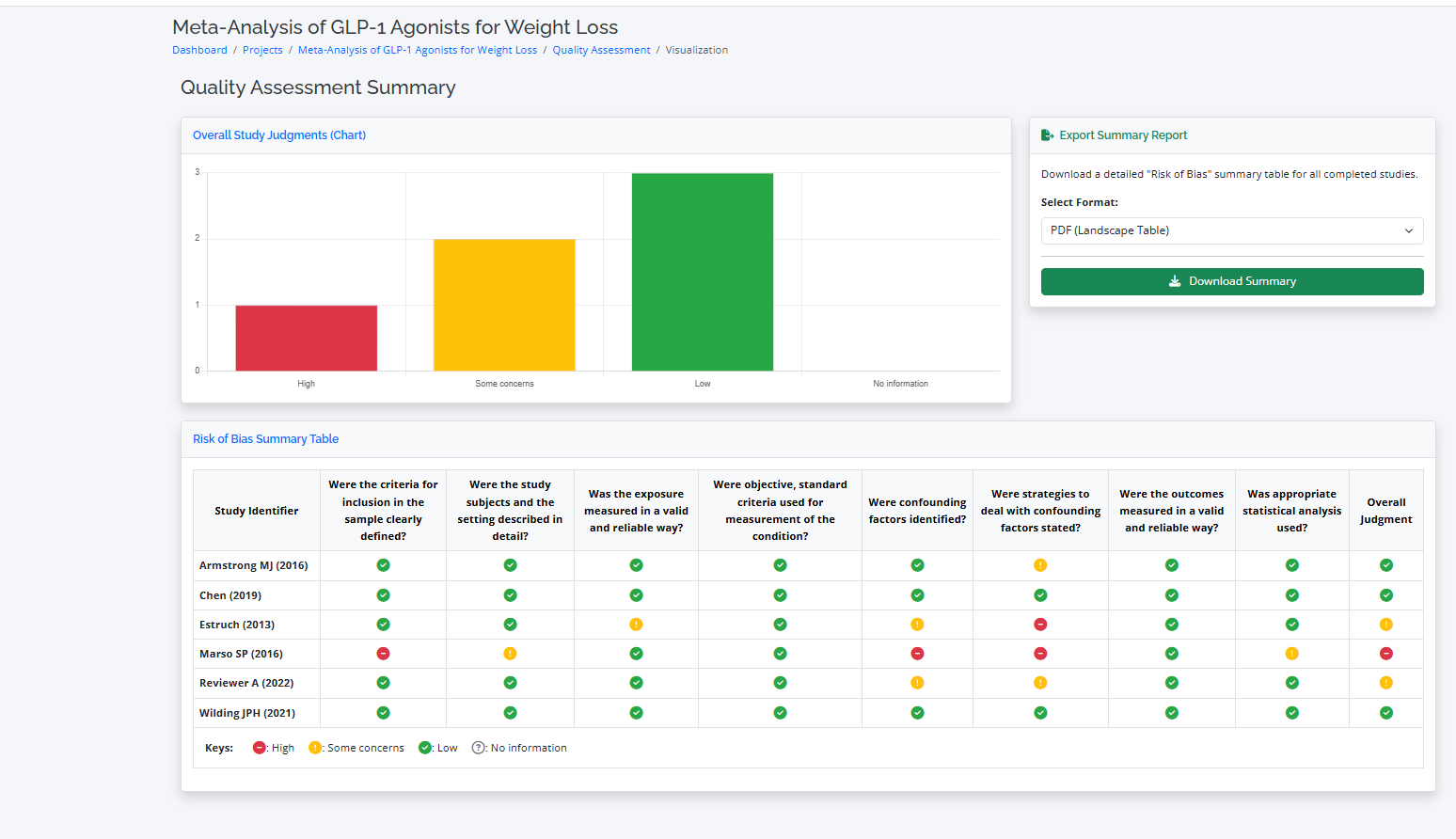
A guide to using RevPro’s built-in tools for conducting rigorous quality assessments and evaluating the risk of bias in your included studies.
Ensuring the Integrity of Your Evidence
Assessing the quality and risk of bias of included studies is a critical step. RevPro integrates this process directly into your workflow.
Step 1: Selecting and Customizing a Tool
In the "Quality Assessment" tab, you can select from a library of standard assessment tools (e.g., Cochrane RoB 2, Newcastle-Ottawa Scale) or create your own custom tool.
Step 2: Conducting the Assessment
For each included study, reviewers can complete the assessment form. The interface displays the study details alongside the assessment questions, making the process efficient.
- Answer Domains: Respond to each domain or question in the selected tool.
- Provide Justification: Add notes and evidence to support your judgments.
- View Results: Assessment results are automatically aggregated and can be visualized in summary charts.
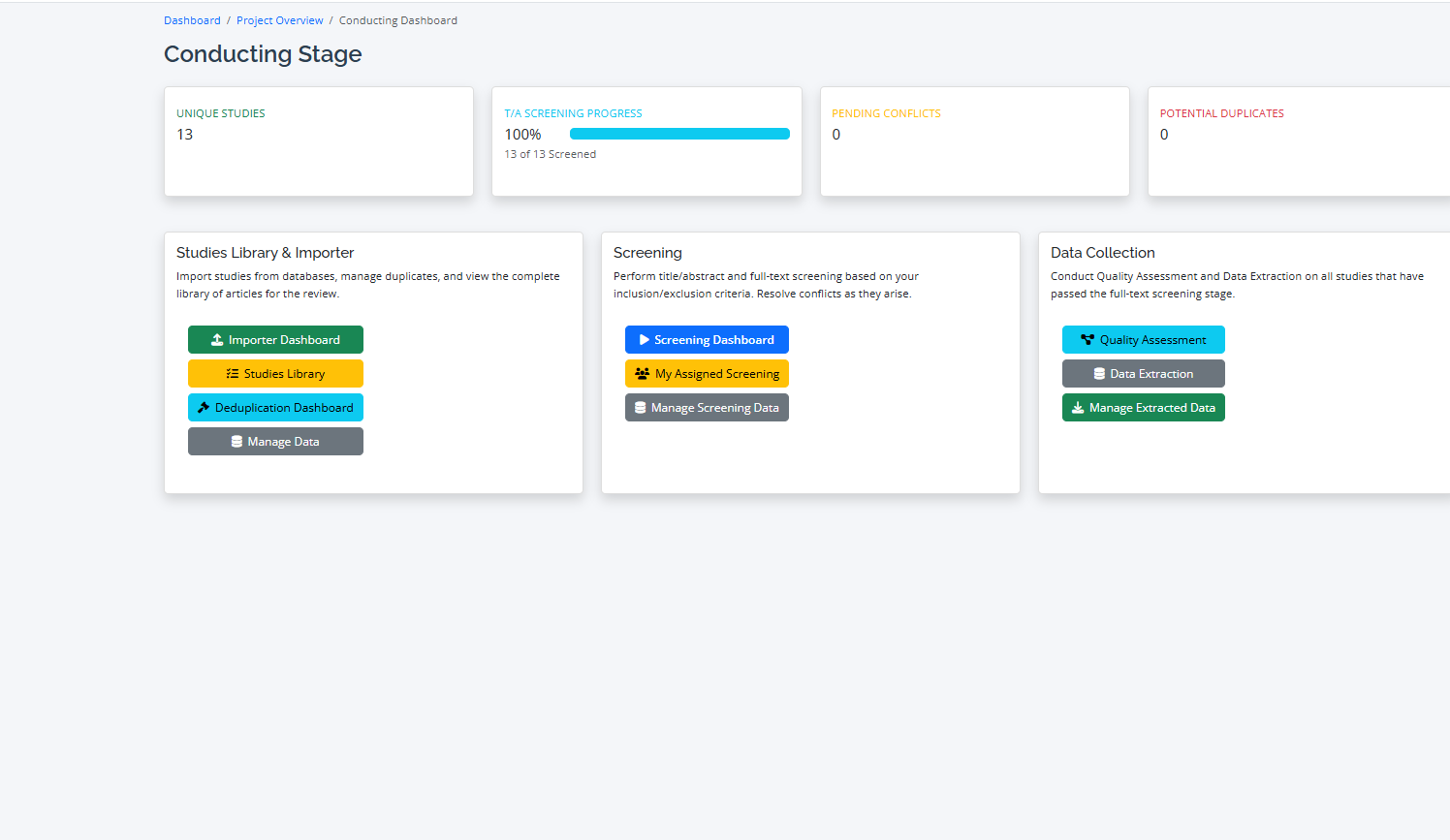
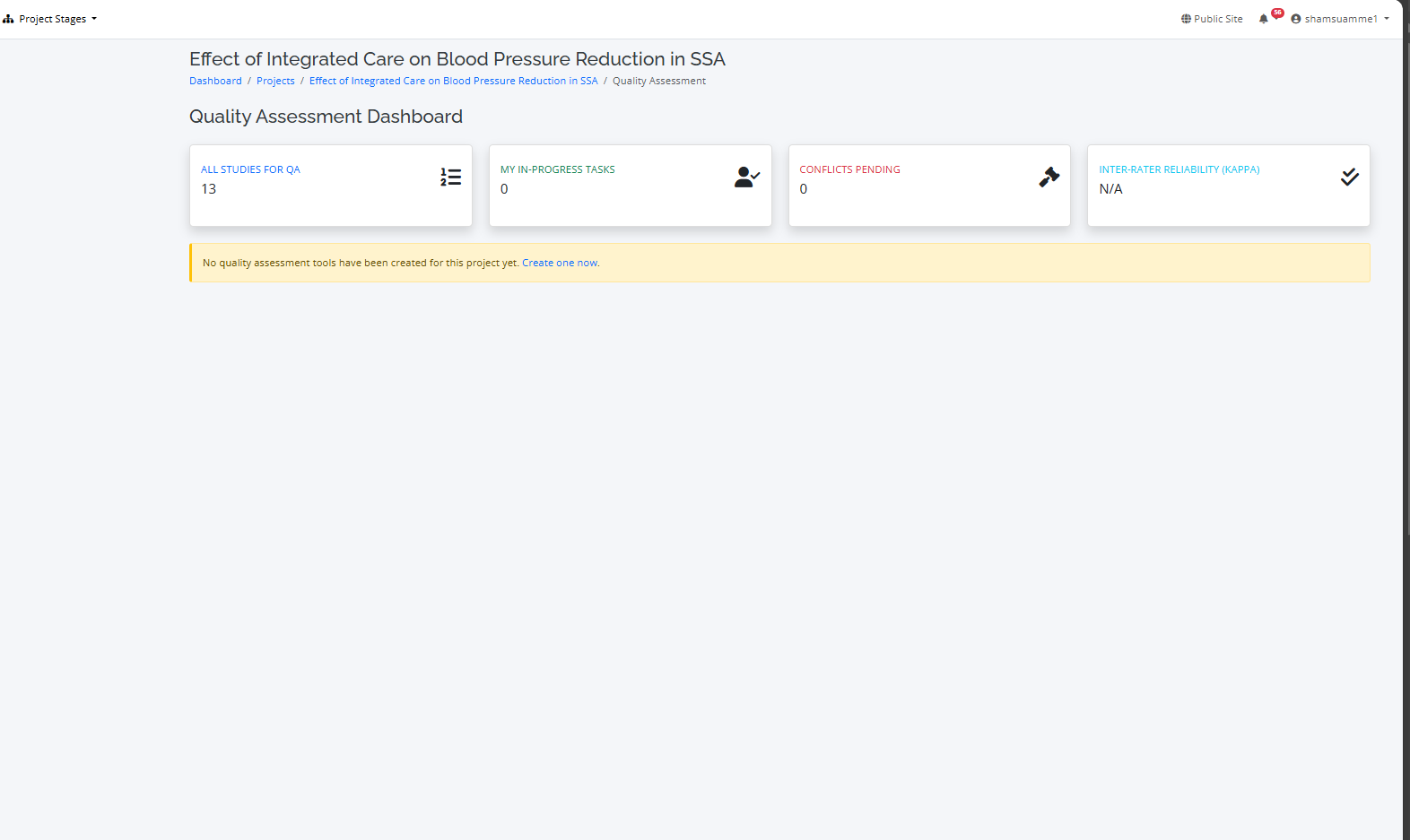
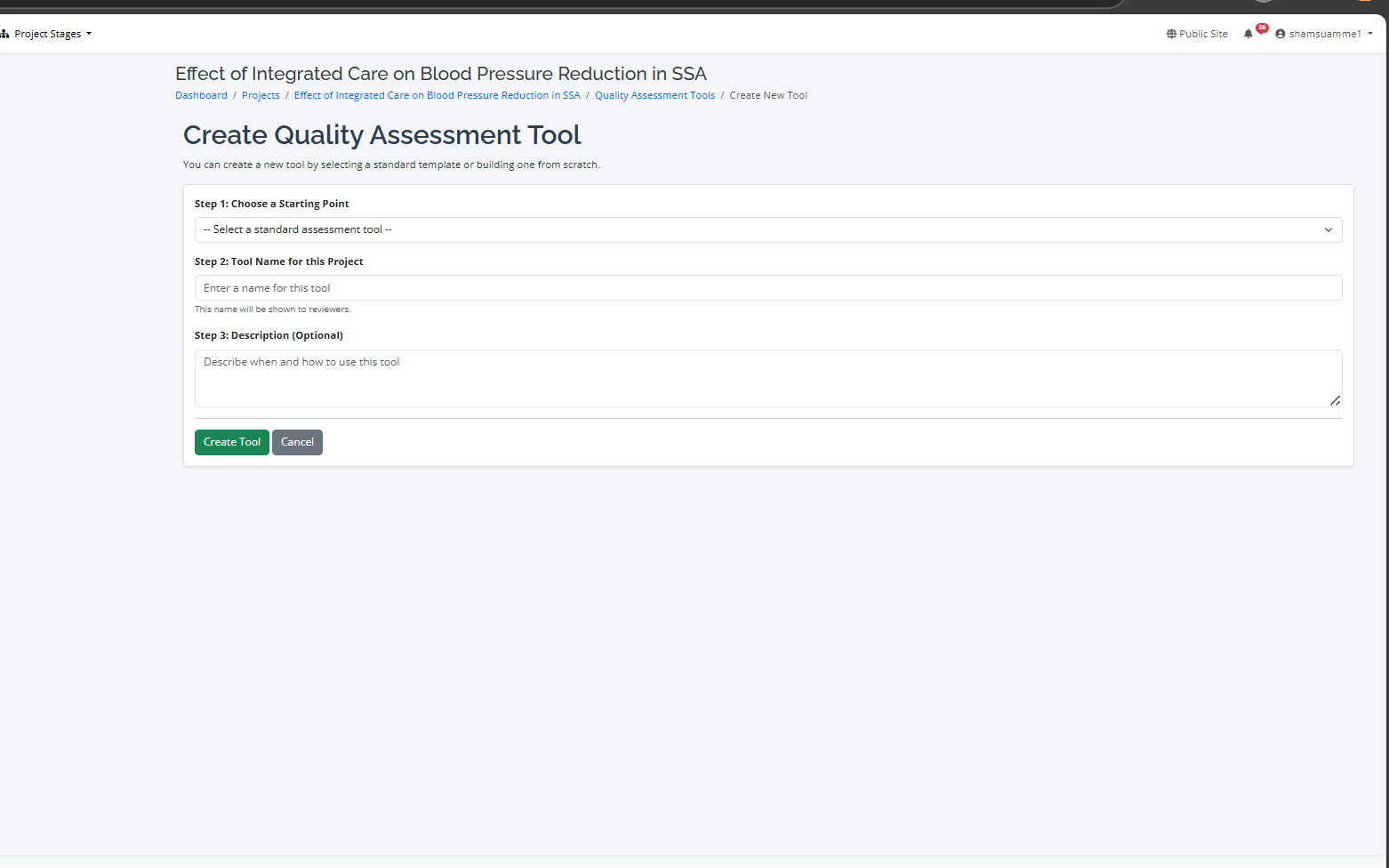
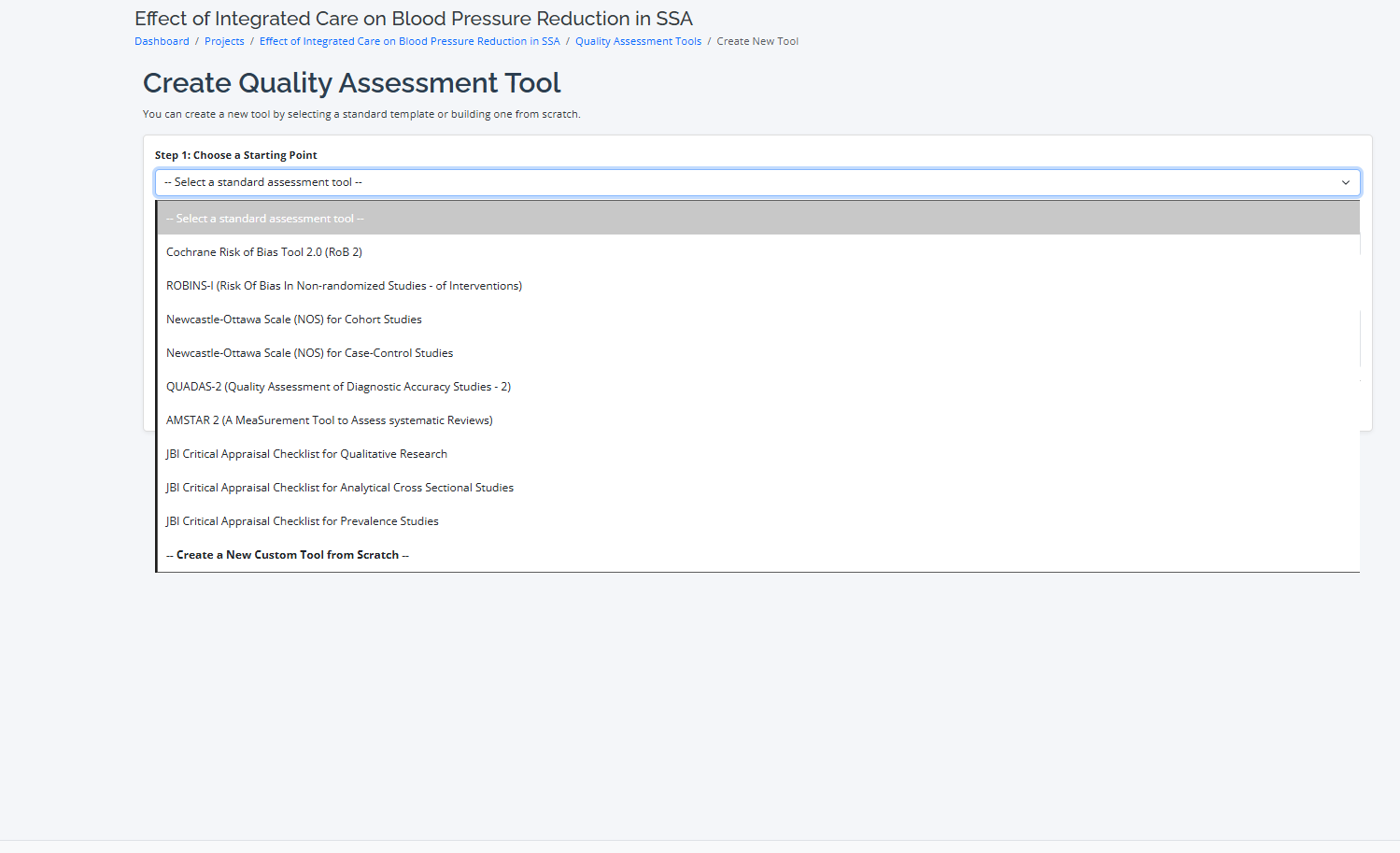
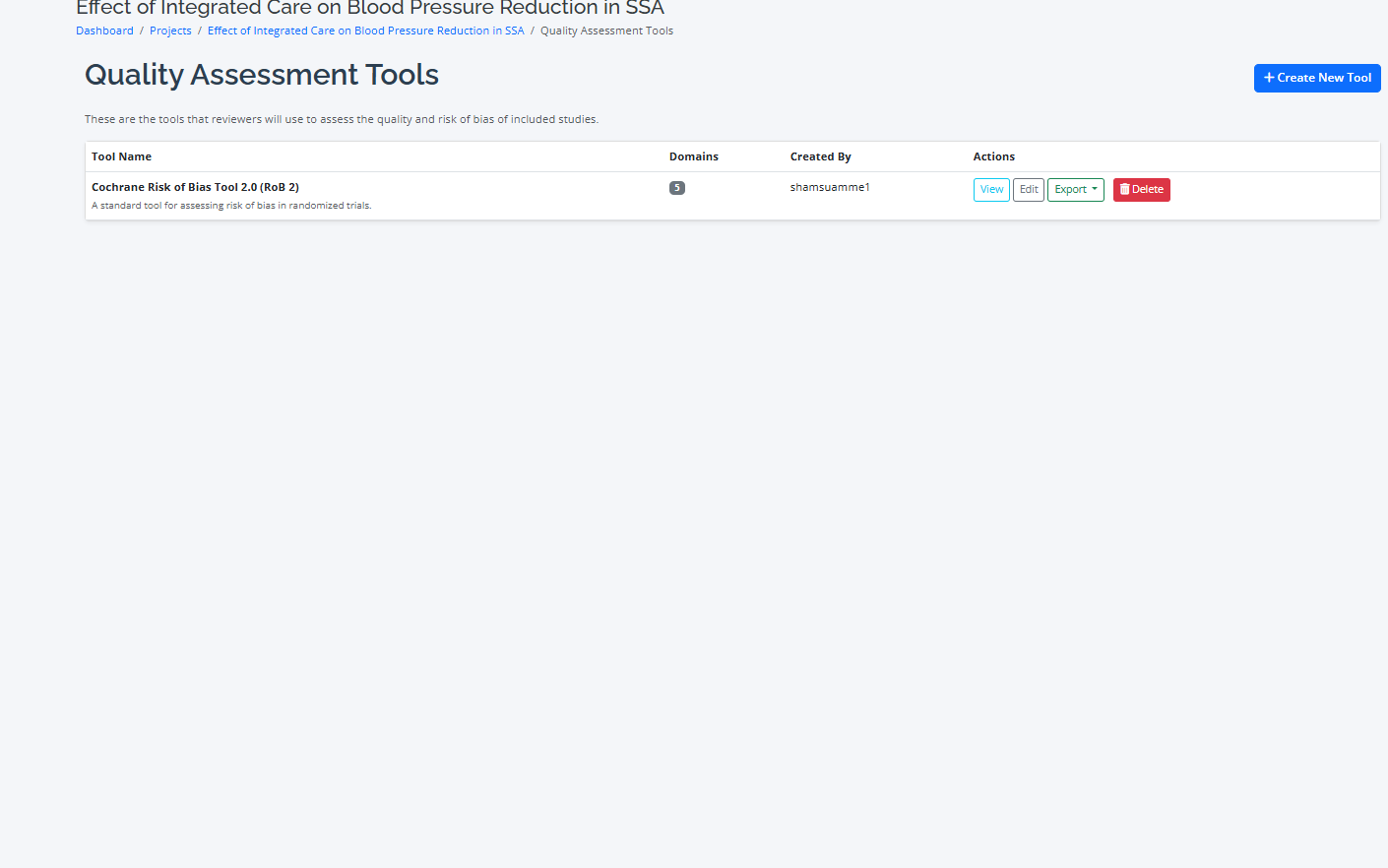
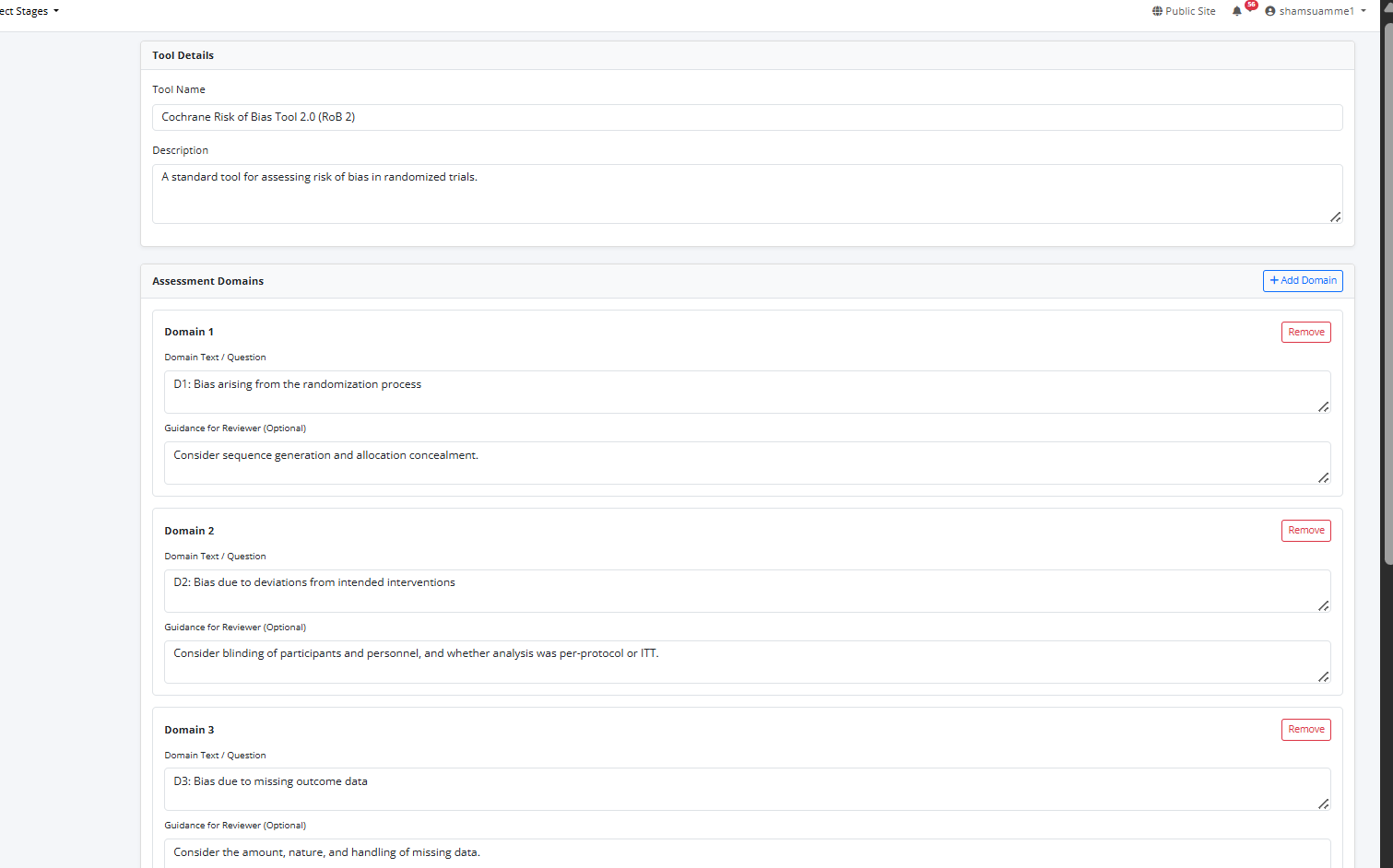
Conduct Assessment - Assign Reviewer
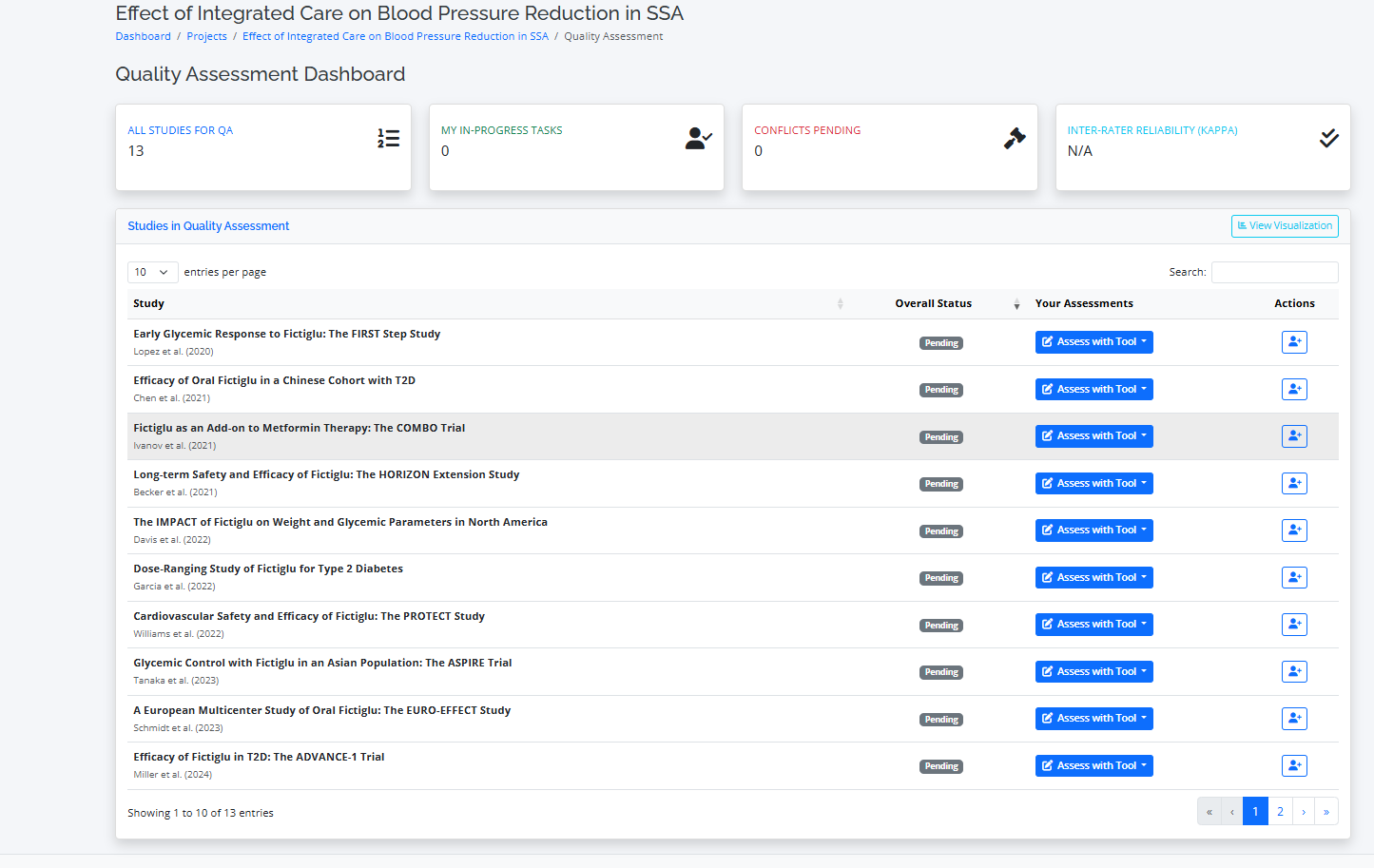
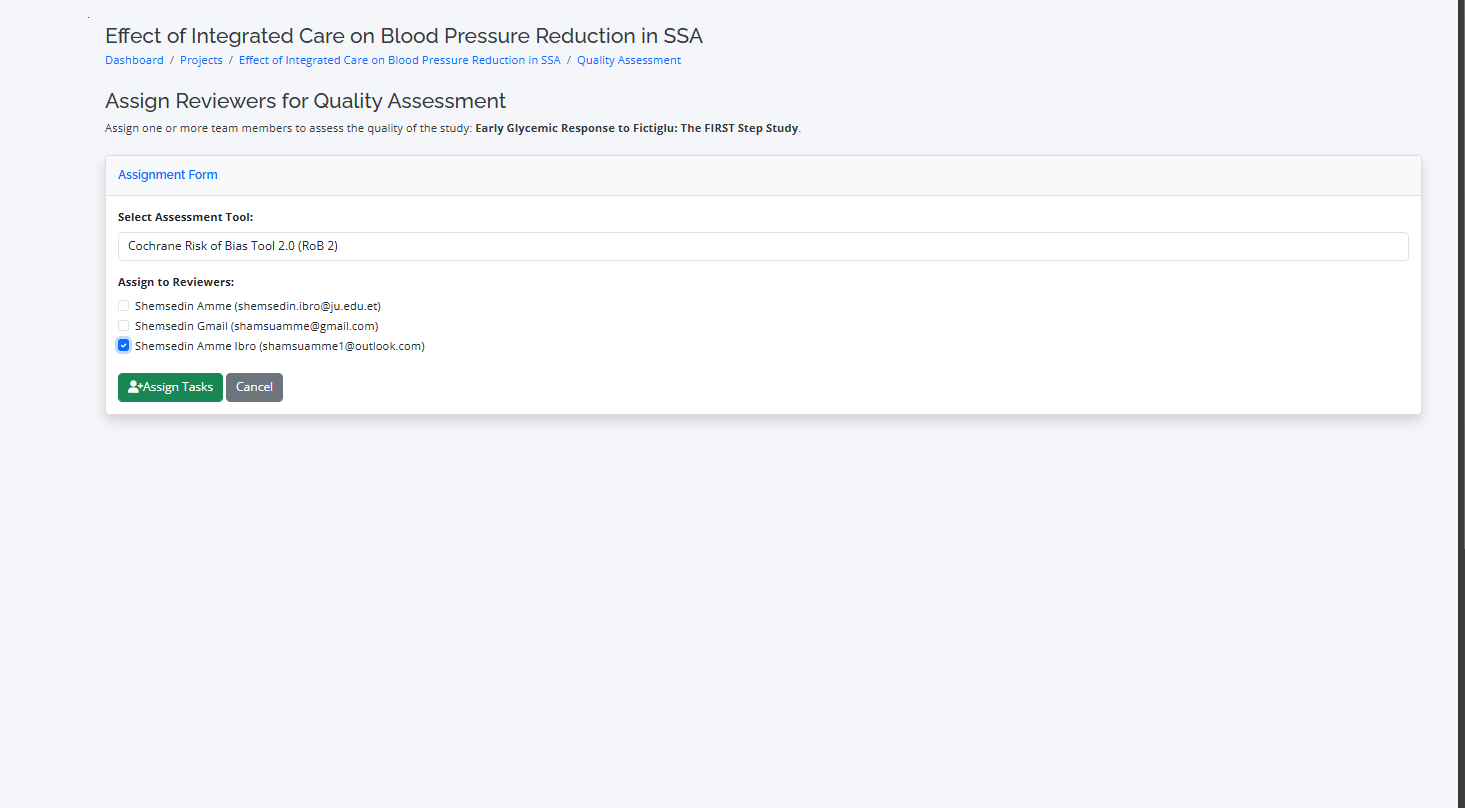
Conduct Assessment - Assign Reviewer
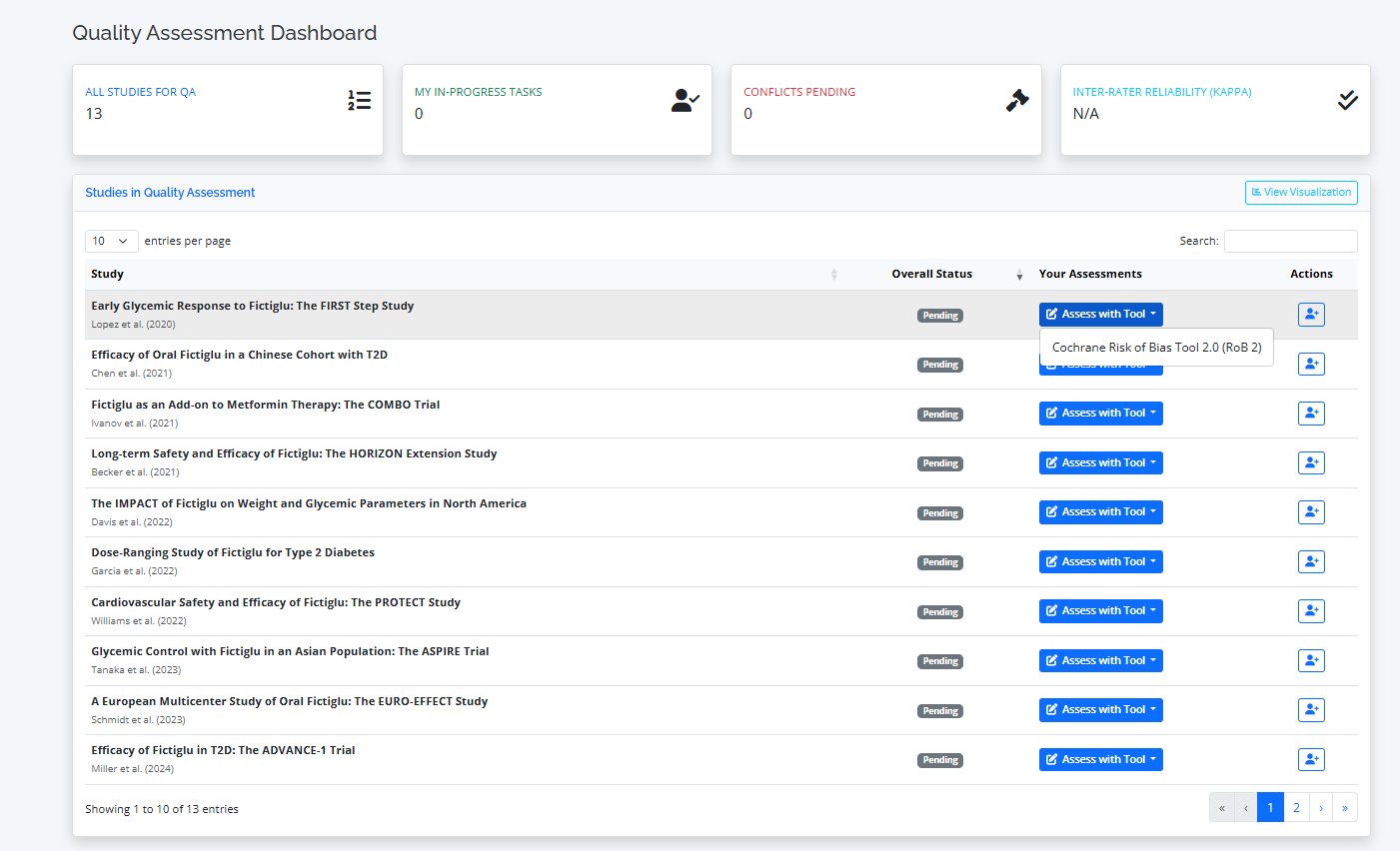
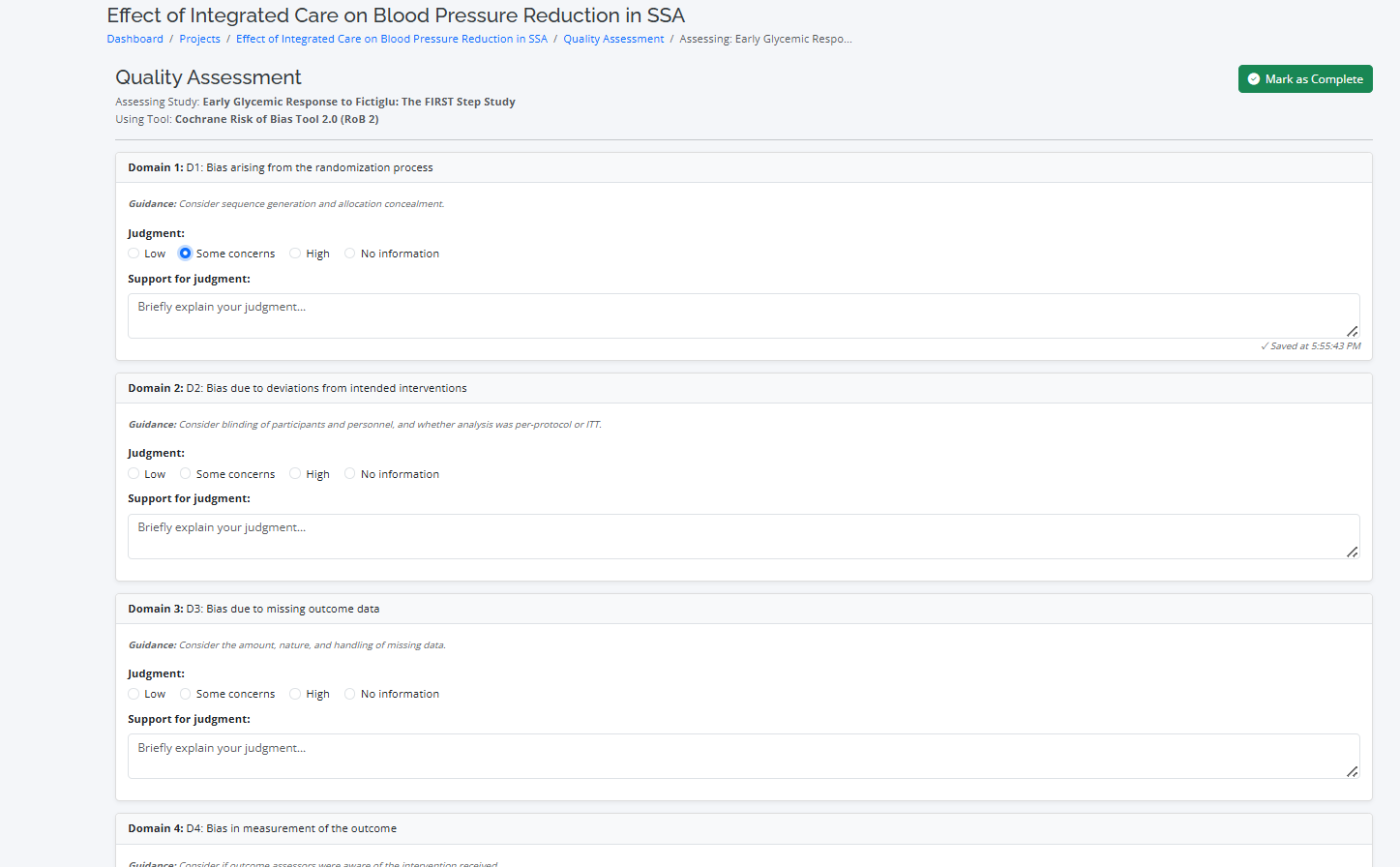
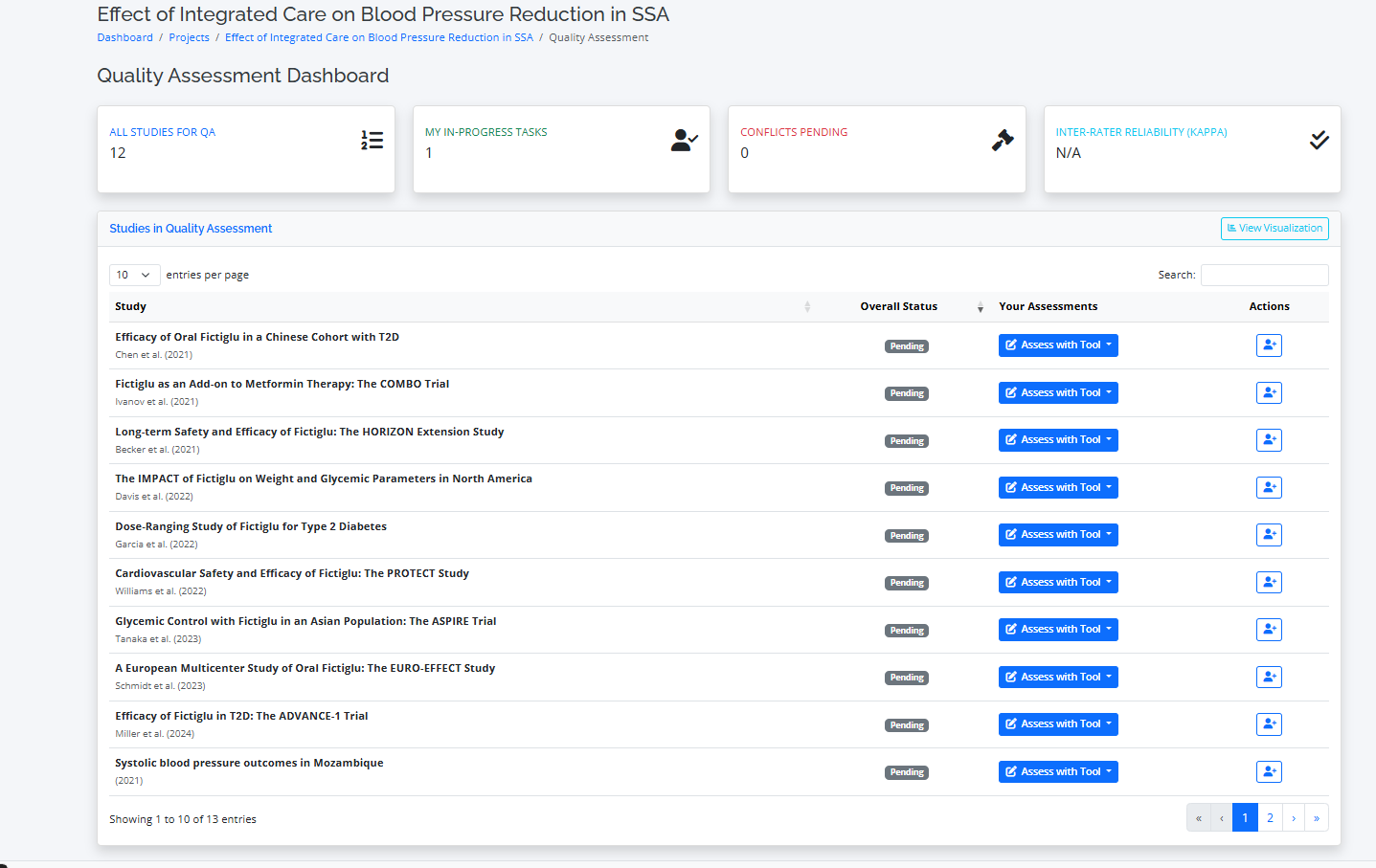
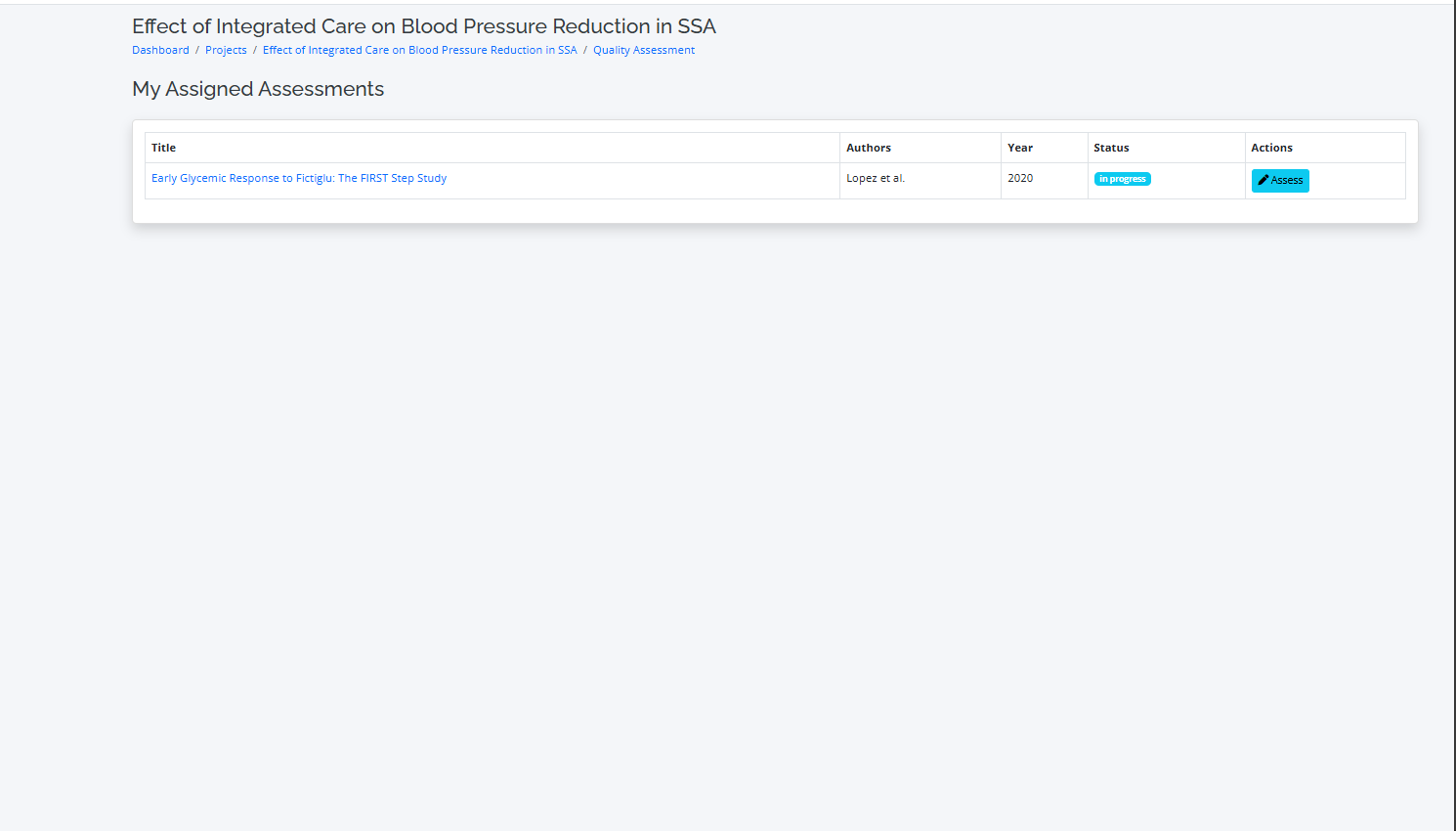
Visualize and Generate Report