Guide: Managing Search Queries & Strategies

A comprehensive search is key to a systematic review. This guide covers how to use RevPro’s Query Management tools to develop, organize, and translate your search strategies.
Developing a Comprehensive Search
The goal of query management is to create sensitive search strategies that identify all relevant literature. RevPro provides tools to help you build, store, and adapt your queries for multiple databases.
The Query Management Dashboard
Navigate to the "Query Management" section in your project. This dashboard is where you organize your work. The main components are:
- Search Strategies: A high-level grouping for your search concepts (e.g., "PICO Component - Intervention," "PICO Component - Population"). You can create multiple strategies to keep your search organized.
- Search Queries: Within each strategy, you save the specific query strings for different databases (e.g., the PubMed version, the Scopus version).
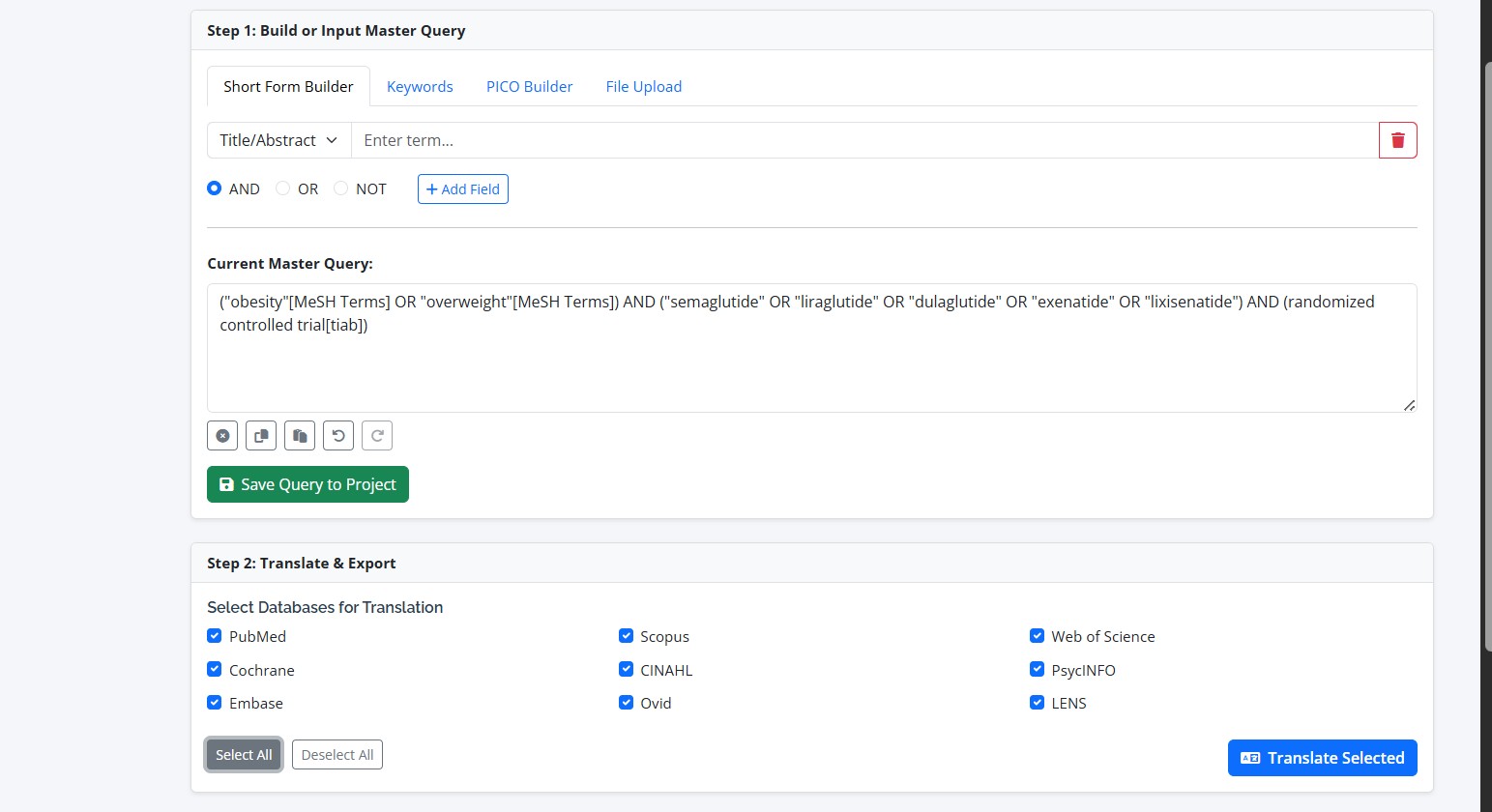
Using the Query Builder & Translator
The "Query Builder & Translator" is a powerful tool designed to help you construct and adapt your searches. From this page, you can:
- Build Queries: Use the text editor to draft your main search query, combining keywords with Boolean operators (AND, OR, NOT).
- Translate Syntax: While not fully automatic, this tool provides a workspace to help you manually adapt your base query for the specific syntax of different databases (e.g., changing MeSH terms for PubMed to Emtree for Embase).
- Save Queries: Directly save your finalized query strings to a chosen search strategy without leaving the page.
By keeping all your strategies and queries in one centralized location, RevPro ensures that your search process is transparent, documented, and easy to report in your final manuscript.