Guide: The Screening & Selection Workflow
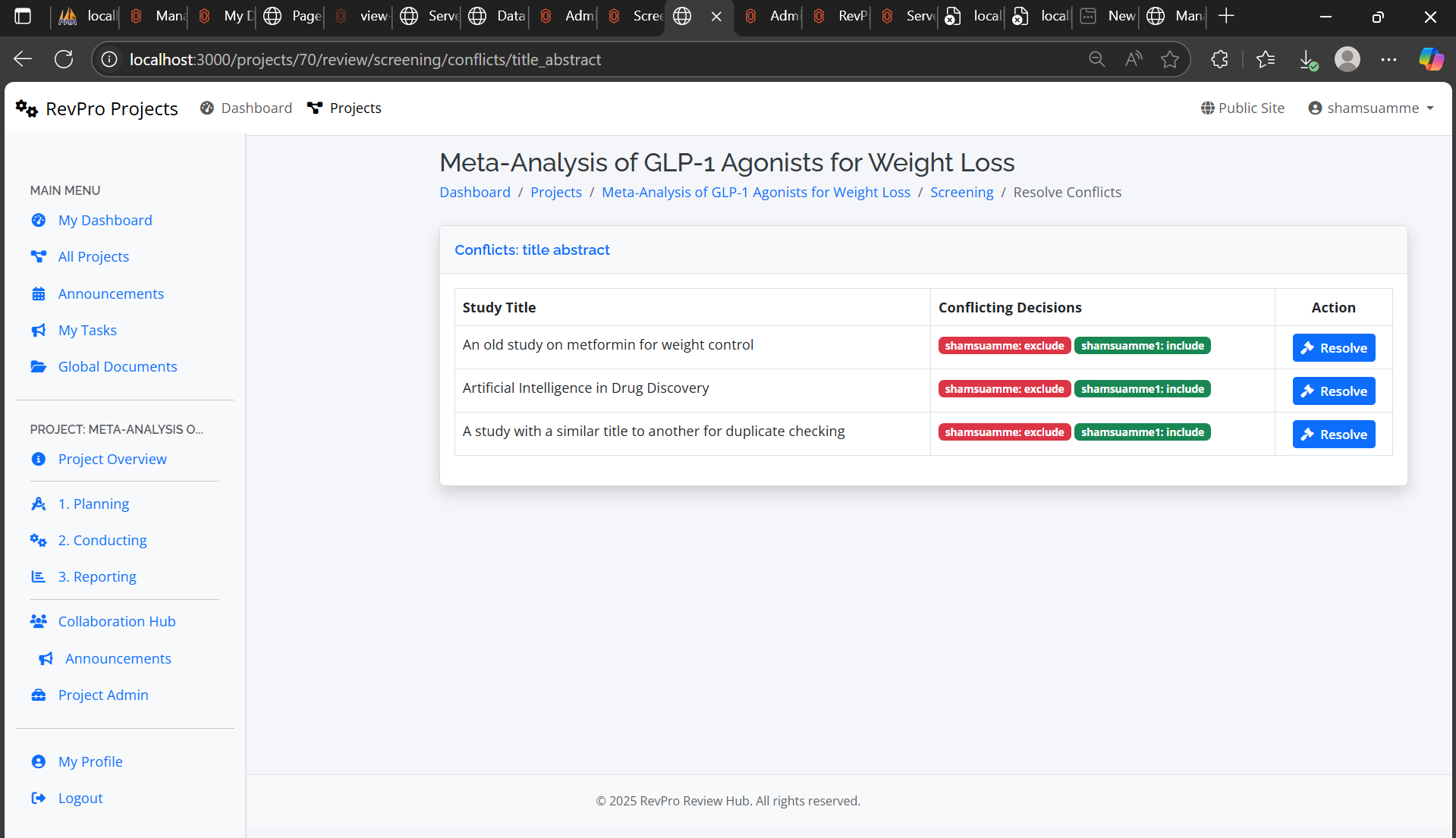
This guide covers the entire screening workflow in RevPro, from managing criteria to title/abstract screening, full-text review, and resolving conflicts.
Filtering Studies with Confidence
The screening stage is where you apply your predefined criteria to identify the studies relevant to your research question. RevPro provides a structured and collaborative environment for this crucial task.
Step 1: Manage Your Inclusion & Exclusion Criteria
Before you begin, navigate to "Screening" > "Manage Criteria". Here, you can define the specific inclusion and exclusion rules for your review. These criteria will be visible to all reviewers during screening to ensure consistent decision-making.
Step 2: Title & Abstract Screening
Once your unique studies are ready, begin the "Title & Abstract" screening stage. In the screening interface, you will see one study at a time. For each study, you can:
- Read the title and abstract.
- Make a decision: Click "Include", "Exclude", or "Maybe".
- If excluding, you can select one or more predefined exclusion reasons.
- Add notes for your team.
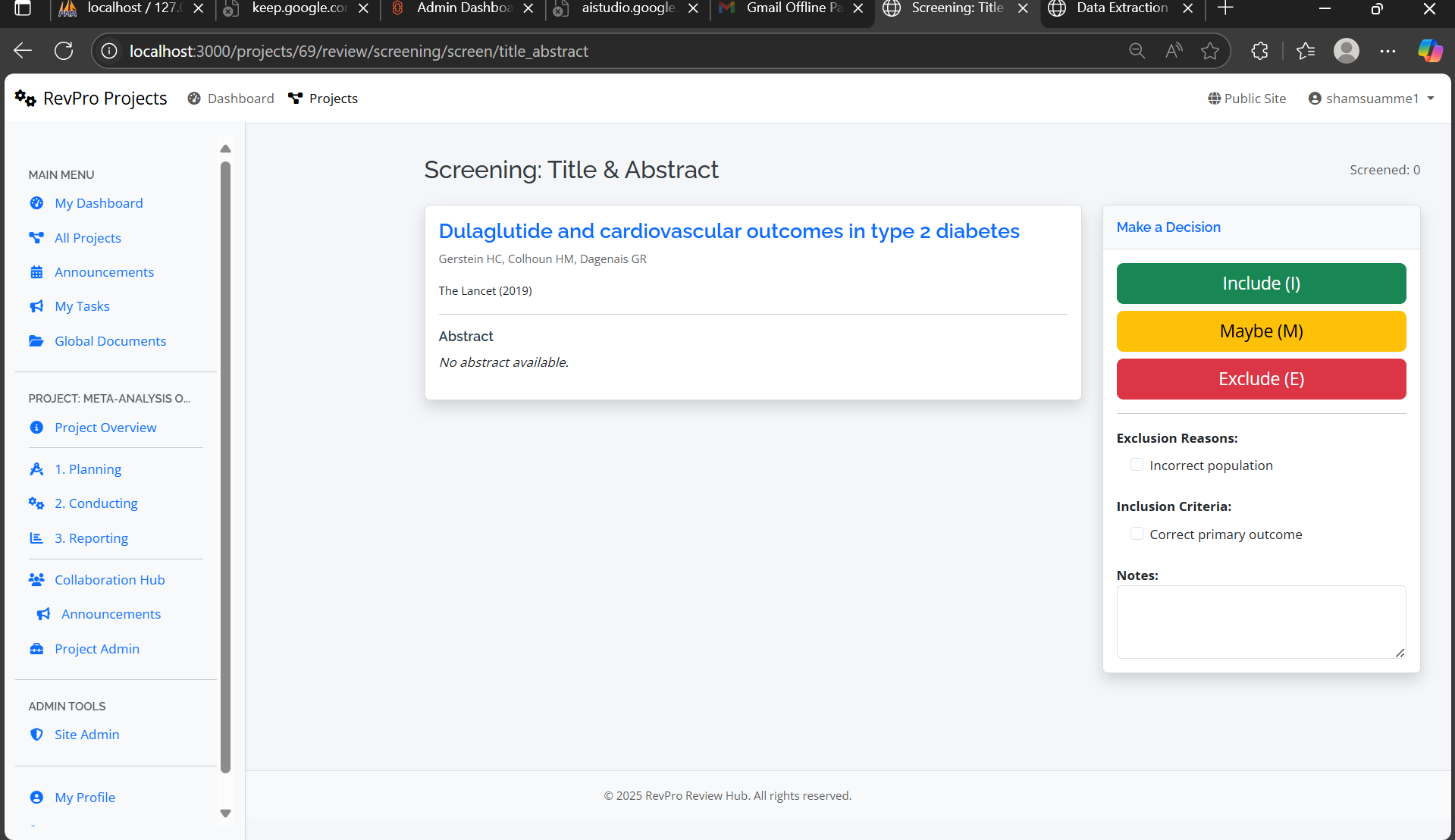
Step 3: Full-Text Screening
Studies that pass the initial screening move to the "Full-Text" stage. The process is similar, but now you will review the entire article to make a final inclusion or exclusion decision.
Step 4: Resolving Conflicts
If two reviewers make different decisions on the same study, it is flagged as a conflict. A senior reviewer can then go to the "Resolve Conflicts" page, view the conflicting decisions side-by-side, and make a final, binding decision. This ensures every study is fairly and transparently assessed.